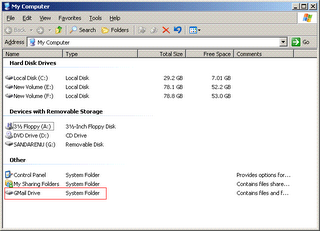MS Weekend for Beginners

Microsoft student champs at our faculty had organized an introductory session on Microsoft .Net framework last Saturday(25th Nov). I conducted 2 sessions there, "Introduction to .Net Framework" and "Introduction to Windows Application Development with C#".
It was organized for the Level1 Semester1 students. Nearly 50 students participated for that event. Wajira (MS Student Ambassador) also conducted a session on "Introduction to ASP Web Development ". This was the first public technical session conducted by me. It was a wonderful experience to share what I know with other.
Some wonderful prices also given away to the students at that event. Those included CD pack containing Visual Studio 2005 Standard Edition and SQL Server 2005, 5 button optical mouse and few technical magazines...
You can download the presentation I did on "Introduction to .Net Framework" here.