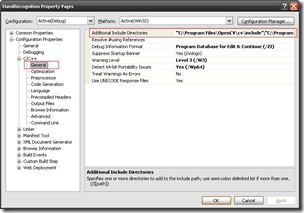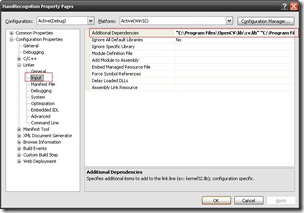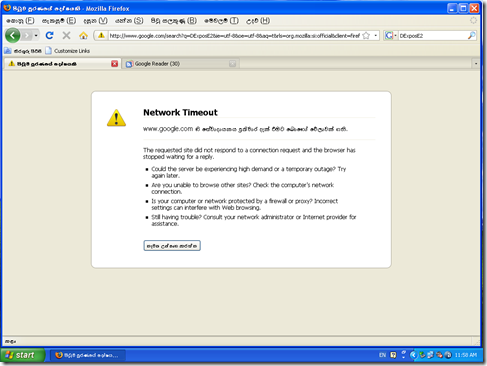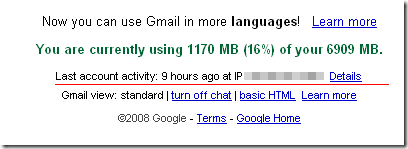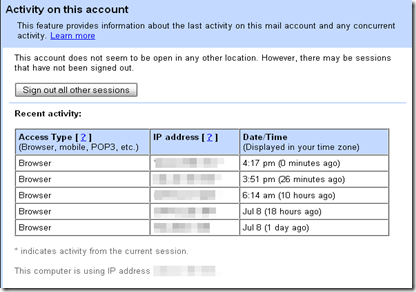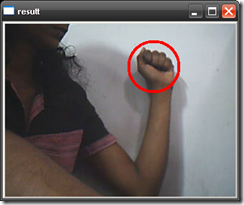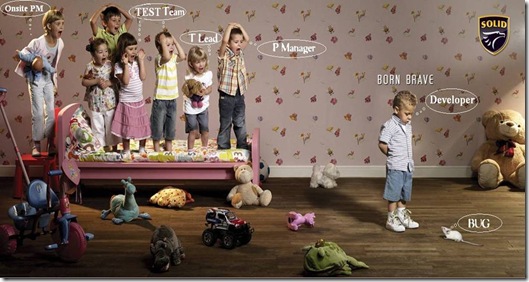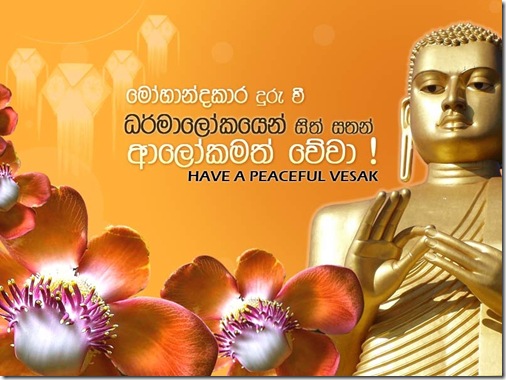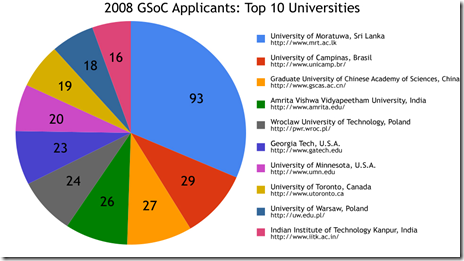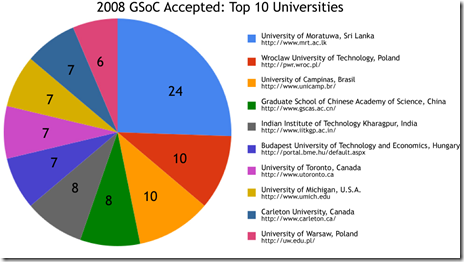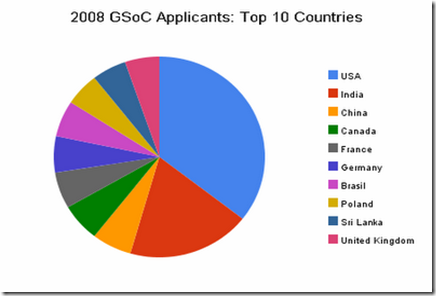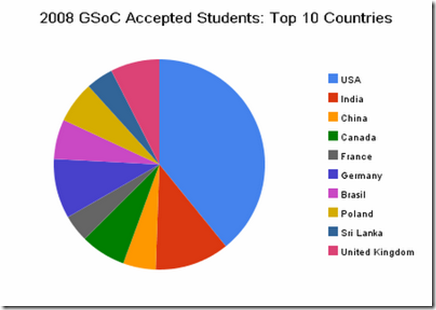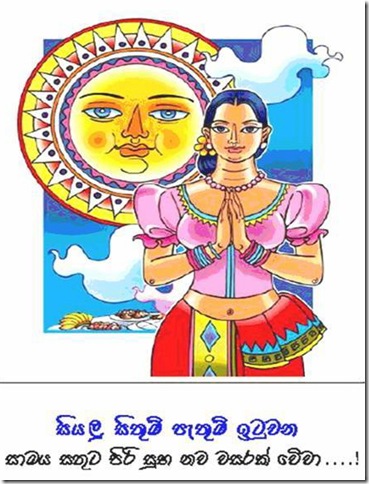2009 Sri Lankan Holidays List
Outlook Holiday List
– – – – – – – – – Start Copy – – – – – – – – –
[Sri Lanka] 26
Duruthu Full Moon Poya Day(BPM),2009/1/10
Tamil Thai Pongal Day(BPM),2009/1/14
National Day(BPM),2009/2/4
Navam Full Moon Poya Day(BPM),2009/2/9
Mahasivarathri Day(BP),2009/2/23
Medin Full Moon Poya Day(BPM),2009/3/10
Milad-Un-Nabi (Holy Prophet’s Birthday)(BPM),2009/3/10
Bak Full Moon Poya Day(BPM),2009/4/9
Good Friday(BP),2009/4/10
Day Prior to Sinhala & Tamil New Year Day(BPM),2009/4/13
Sinhala & Tamil New Year Day(BPM),2009/4/14
May Day(BPM),2009/5/1
Vesak Full Moon Poya Day(BPM),2009/5/8
Day following Vesak Full Moon Poya Day(BPM),2009/5/9
Poson Full Moon Poya Day(BPM),2009/6/7
Esala Full Moon Poya Day(BPM),2009/7/6
Nikini Full Moon Poya Day(BPM),2009/8/5
Binara Full Moon Poya Day(BPM),2009/9/4
Id-Ul-Fitr (Ramazan Festival Day)(BP),2009/9/21
Vap Full Moon Poya Day(BPM),2009/10/3
Deepavali Festival Day(BP),2009/10/17
Il Full Moon Poya Day(BPM),2009/11/2
Id-Ul-Alha (Hadji Festival Day)(BP),2009/11/28
Unduvap Full Moon Poya Day(BPM),2009/12/1
Christmas Day(BPM),2009/12/25
Duruthu Full Moon Poya Day(BPM),2009/12/31
– – – – – – End Copy – – – – – – –
Please follow the instructions given in one of my previous posts to add holidays list to Outlook.
Note: If you have last year’s list under Sri Lanka you will need to replace it with this year’s ones
Google Calendar
Just click on the link to add the Holiday Calendar to your Google calendar.
http://www.google.com/calendar/render?cid=trbsm3c2ek1f1l3500qr4muejs@group.calendar.google.com
Thunderbird
In order to add calendar to Thunderbird you have to have Lightning add-on installed. Follow the instructions given here if you haven't installed Lightning yet.
After installation go to Calendar view. and select Calendar -> New Calendar from main menu. From the Create New Calendar window select >On the Network, click >Next, select >Google Calendar as the format and insert the following URL into the >Location field. http://www.google.com/calendar/ical/trbsm3c2ek1f1l3500qr4muejs%40group.calendar.google.com/public/basic.ics
Click >Next, eventually enter your Google >User Name and >Password and click >OK, >Name your calendar, give it a >Color, click >Next and finally >Finish to complete the procedure.
Hope this will help you.....