How to use the Windows key....
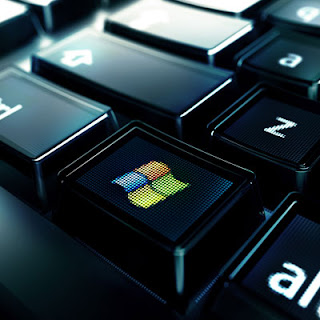
Are you using the Windows Key in your keyboard? It comes very handy on occasions. Followings are some few useful short cuts that can be used with Windows key.
W = Windows Key
W: Opens Start Menu
W+ E: Opens up Windows Explorer
W+ R: Opens the Run command.
W+ U: Opens Utility Manager
W+ L: Log Off
W+ F: Search files on your computer
W+ D: Show Desktop [will switch back and forth from all minimized and back again]
W+ F1: Help Menu
W+ Pause/Break: System Properties
W + Ctrl + Tab: Cycles through Tabs in your current app [eg. Firefox’s last focused tabs]
W+ Tab: Cycles Through Buttons in Taskbar
W+ M: Minimize all open windows.
W+ Shift+M: Maximize the windows you had open before minimizing
W+B: Set focus to the first System Tray Icon [which is the arrow if you enable the Hide Inactive Icons option]
CTRL+W +F: Search for computers


[Win+L] is use to Switch User. is that why you italic it?
Post a Comment